I get asked this question a loooooot. What do you use for your website/course platform/teaching online/[fill the blank]? So I figured I would write up what my “tech stack” or set of software tools that I use consists of as a yoga teacher and online business owner.
This post is a work in progress, as I’ll continue adding tools to my tech stack as my business grows.
Let’s start with my website.
Software for my websites
Domain registrar
This is where you get the url that you want your website to be found at. I bought my domains https://www.foreversunday.org and https://www.yogabusinessgrowth.com through Heart Internet, which is a UK based company.
Domain host
My website host is Cloudways. I’m really happy with them; my website has gone down only twice for a couple minutes since 2017. That’s only twice in the 5 years I’m using Cloudways! I can tell you: I’ve tried some other hosts, and the downtime with them was terrible. Not to mention the client service.
With Cloudways, you pay for the bandwidth that you use, so if there’s a spike in traffic (like one of your posts going viral) your site doesn’t crash. You just pay for the extra bandwidth you used at the end of the month.
Content management systems
My website is built on wordpress.org (not wordpress.com!!) and I use Elementor to design my website. The free Elementor plan is enough to already design a beautiful website, but at just US$50 a year it’s worth it upgrading for extra features that will make your life easier!
I’ve tried Divi and Thrive Architect but I love Elementor more.
Chat tool
The chat feature on my website is Chatra. It completely replaces the need for a contact form. I can chat directly with visitors when I’m online, and when I’m offline, the messages are sent to me as an email so I can respond later. If you upgrade to the paid version, you can actually integrate your Facebook messenger and Instagram DMs so you can reply to all your messages from one place (and some other very cool features).
Email service provider
I’ve written a blog post about why yoga teachers need an email list here and how to start your email list here.
My email service provider (ESP) is Convertkit. It’s free for up to 1000 subscribers, and you can trial all the features of the paid plan free for 14 days.
Convertkit is THE best price-quality email service provider for features like automations and no nasty extra features hidden behind a paywall. A creator account with automations and free migration starts from $9/m for up to 300 subscribers. Anndd I have a sign-up bonus if you sign up through my link 😊
- If you have less than 300 subscribers: sign up for an annual Creator account through my link and get my Opt-in Freebie in a Weekend course as a bonus!
- If you have more than 300 subscribers: get a 30 minute marketing consultation call when you sign up for the Annual Creator Plan through my link!
Send me a message through my chatbox if you’re interested in signing up through me. That way we can see if Convertkit would be a good fit for your needs.
Pop-up builder
While at the moment I have created pop-ups on my website with Convertkit, and also with Elementor and Convertkit integrated, I’ve been eying the Convertbox pop-up builder. This drag-and-drop pop-up builder allows for super granular segmenting, countdown timers, showing youtube videos as a pop-up or even your meeting scheduler and so much more. And it’s a lifetime deal!
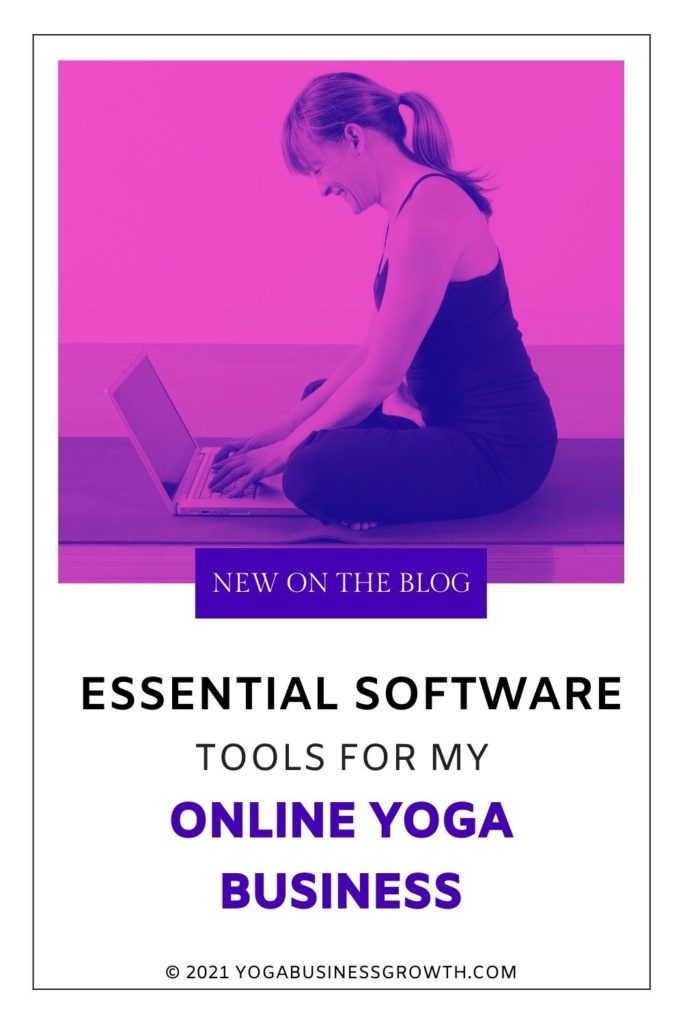
Graphic design
I use Canva for all my graphic design work, social media posts etc. It’s the very first software tool that I paid for in my business. I just can’t live without it. The resizing your designs with one click of a button alone is worth the upgrade to the paid plan. (eg from instagram post to Pinterest post or Facebook post, or all at the same time! Love.)
Online courses and digital downloads
Teaching classes
I teach my live classes on Sessions. I replaced Zoom a while ago (it’s the Nokia of meeting software!). A Solo subscription includes unlimited meetings/classes and 1 event (webinar) per month (so no separate webinar subscription necessary like with Zoom) and starts at $19/m. You also get 3 meeting rooms, 3 booking links and you can add custom branding. You can also embed slides, videos, polls, whiteboards & more.
Try 14 day for free. Get 20% off for life* if you sign up for a paid plan through my link. (*the life of the subscription).
Online course software for yoga teachers
I’ve tried many different online course softwares (also through my work as an online business manager (OBM) managing my client’s accounts), and for my yoga businesses I’ve landed now landed at GroupApp. In my opinion it’s the best price-quality software, and provides a good user experience for both the user and the creator (you!). It is also a community and course platform in one – and very much gives you a “Facebook off Facebook” feel.
Since I don’t really offer drop-in classes anymore, I’ve moved away from Acuity. I’m now hosting my yoga and meditation classes on GroupApp. I record the class live on Sessions, and then upload it to GroupApp.
Digital downloads
If you’re looking for a solution to offer digital downloads, subscriptions, or coaching, it’s worth looking into SendOwl. I’ve used it for years. It’s a cart software but it’s also so much more. It can host your documents (so you upload them to SendOwl, instead of storing them on a Google Drive or Dropbox).
I especially love the way you can customise the cart; it looks beautiful and it offers a one click buy button. I have a blog post here about setting up your first digital product using SendOwl. To be honest I’m looking for excuses to start using it again (in conjunction with GroupApp, my course and community software) for some features (like starting an affiliate programme which GroupApp doesn’t have at the moment) because it is just so powerful.
Services and coaching
For my OBM work and coaching packages, I use Dubsado. It’s a client relationship management system that makes it easy to create recurring invoices, proposals, and schedule calendar appointments. Dubsado is a great tool if you’re ready to automate more in your business. When you sign up through the link you get 20% off the first month or year.
To avoid currency exchange fees (they can rack up fast with PayPal and Stripe), I offer my clients to receive payments with Wise. They offer the best exchange rates in the market, and by signing up through this link, you get a fee-free first transfer!
You can also apply for an international bank account and debit card. This is handy if you’re not a US resident but you have many clients in the US who pay you in USD. That way you can also pay out your software expenses in USD without the currency exchange fees.
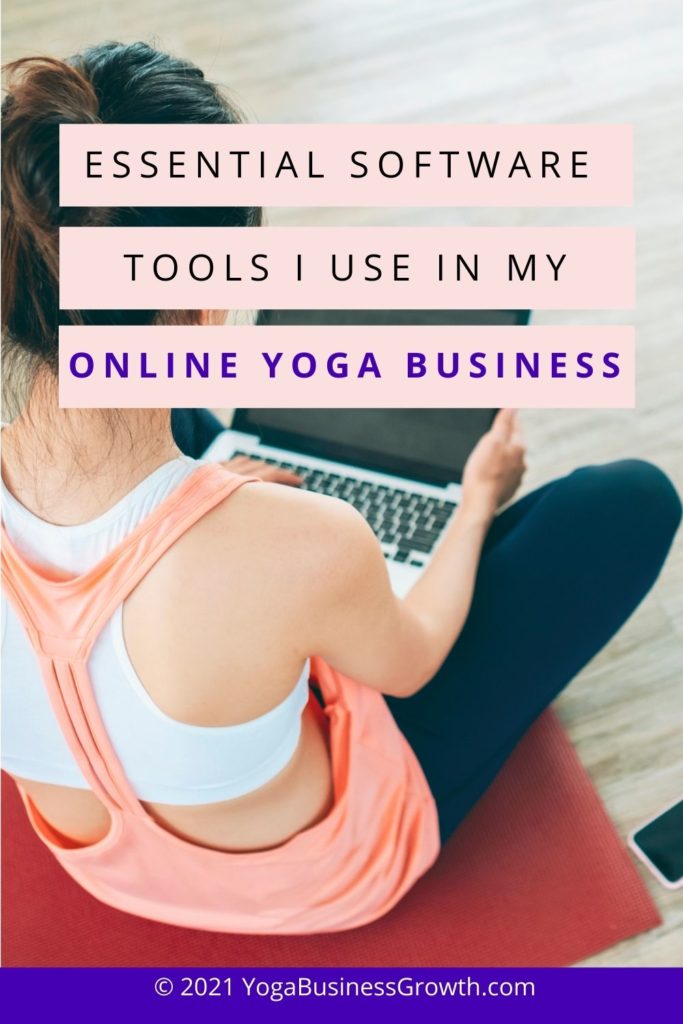
Podcasting
For my podcast hosting I use Buzzsprout and I love it. Quickly viewing my stats, updating episode info: so easy with the new iOs app!(Android coming soon). Sign up for a new Buzzsprout account through my link and get $20 off plus I’ll review your podcast cover art for you!

